How to Skype
Some of our assessments can be carried out via video call on Skype. Skype is a programme
used to establish video and audio contact between individuals, and is similar to FaceTime. In order to use Skype, you will require a device on which it can be installed, such as mobile phones or tablets, on which the app can be installed from Google Play or the App Store.
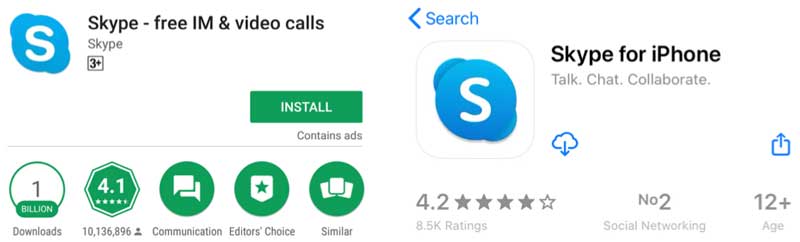
• Computers and laptops, where Skype can be downloaded from its website on PC or Mac
The device you wish to use must also be connected to a camera. Most phones and tablets will have one built in, but for desktop computers you may require a webcam or other form of camera.
The next thing you will need is a Skype account. This will require you to enter either a phone number or an email address, as shown in the images below on . The website will then ask you to choose a password for your account. Your phone number/email address and password will act as login details for your account.
Our clinicians use different accounts to carry out assessment, and you will be informed as to how to connect with them prior to your session.
Make sure that we have the contact details associated with your Skype address (username or associated email address/phone number) by sending it to our enquiries email address: enquiries@axia-asd.co.uk. Our clinician will contact you to begin the assessment at the allotted start time. However, if you have not received any contact twenty minutes after the assessment was due to commence, please contact our office on 01244 56 75 56.
The assessment will take place over the course of two hours. To ensure that this goes smoothly, please make sure that you have access to a stable internet connection and that for the duration of the session you are seated in a well-lit area so that the clinician is able to see you or whoever is being assessed.
If you have any difficulties or additional questions, please do not hesitate to contact us at our enquiries email address listed above, or ring us on the phone number also given above.
Share This Post:


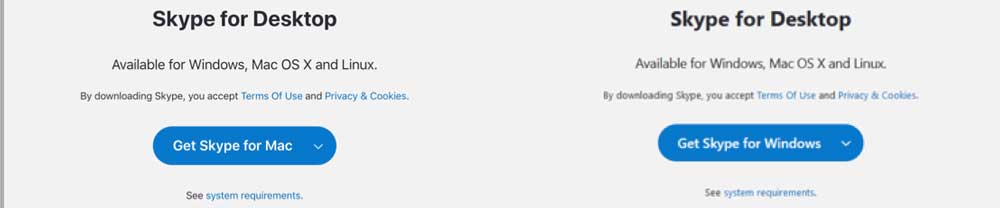
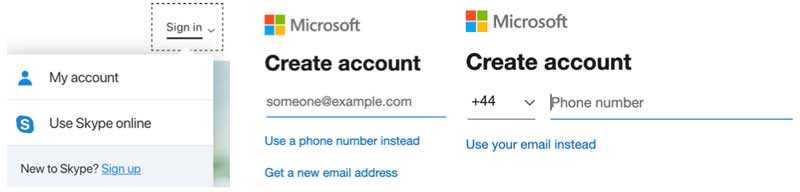
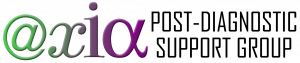



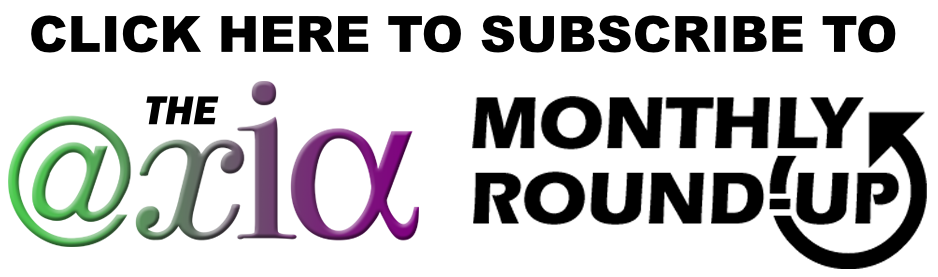

Leave a Reply